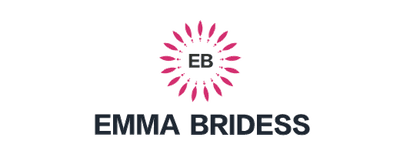How to place an order
Step 1: Choose Your Favorite Product
Browse our collection and select the product you love.
Make sure to choose the correct size and color options.
Add the product to your shopping cart by clicking the "Add to Cart" button.
If you are unsure about the size, you can click on the 'Size Chart' located below the product price to view detailed sizing information.


Step 2: Review Your Cart
Click on the shopping cart icon located at the top right corner of the page.
Review the items in your cart to ensure everything is correct.
If you have any special requests or instructions, please enter them in the "Order Notes" field, and we will do our best to accommodate your needs.
Once you're happy with your selection, click the "Checkout" button to proceed to the payment page.




Step 3: Choose Your Payment Method
We offer multiple fast and secure payment options:
Shop Pay
Google Pay
Apple Pay
PayPal Express
If you prefer to pay with a credit card or PayPal but do not want to use the quick payment options, simply scroll down the page and select your preferred payment method.
In case you mistakenly selected a quick payment method, don't worry! You can return to the product page, under the "Add to Cart" button, and choose "More payment options" below to switch payment methods.


Step 4: Enter Your Information and Complete Payment
Enter your email address to receive updates on your order.
Choose your payment method (credit card or PayPal) if you didn't select a quick payment option.
If you have a discount code, don't forget to enter it in the designated field before proceeding.
Finally, click "Pay Now" to complete your purchase.


If you have any questions or need assistance, feel free to contact us online. We're here to help!